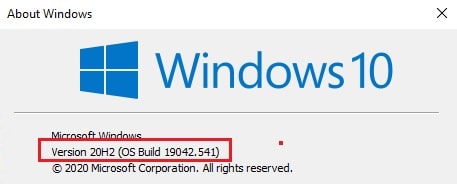Installing the update KB4577063 will change your current Windows 10 20H2 build to 19042.541.
What’s new in KB4577063
The release update does not introduce any new features and is simply an update to address known and identified issues. The company recently announced the release of this update along with a long list of fixes, out of which we have highlighted a few important ones down below:
What’s new in KB4577063 How to install Windows 10 Insider update KB4577063 Uninstall the KB4577063 update Uninstall Windows 10 update KB4577063 using the Windows Update History tool Uninstall Windows 10 update KB4577063 using command-line Cleanup after installing Windows Updates
Fixed the issue where users started the Windows Subsystem for Linux (WSL) and were prompted with the error “Element not found.”Added a notification to Internet Explorer 11 informing the users about the end of support for Adobe Flash in December 2020.Fixed the issue where users were not able to connect to a previously-closed session as it was still in an unrecoverable state.The Device Health Monitoring Cloud Service Plan (CSP) is now allowed to run on Windows 10 Business and Professional editions.Fixed the problem where the users were prompted that the smart card PIN had not been changed, whereas it was changed successfully.Ensured that when external displays meet the minimum requirement, their refresh rate is set to 90 Hertz by default.Fixed the issue of a few applications not opening because the internet connectivity icon in the Notification Panel displayed “No internet connection.”Disabled upload and download from peer connection when a VPN connection is detected.Fixed an issue that prevented Microsoft Intune from syncing to a device via VPNv2.Several issues have been fixed regarding Active Directory and Lightweight Directory Access Protocol (LDAP).
How to install Windows 10 Insider update KB4577063
If you are subscribed to the Windows Insider Program Beta or Release Preview channels, then you shall automatically receive the new update through Windows Updates. However, if you are anxious to install the update without waiting, here is what you can do. Unfortunately, no standalone installation ISOs are available for Windows 10 20H2 with this update as it is anticipated to come out with an official public release. Microsoft has still not acknowledge any known issues or faults with this update.
Uninstall the KB4577063 update
If this update creates issues for your system, you can easily uninstall it using the following two ways:
Uninstall Windows 10 update KB4577063 using the Windows Update History tool
Uninstall Windows 10 update KB4577063 using command-line
You can also delete the update by entering several commands in the Command Prompt. Here is how: You may also leave the Windows Insider Program at any moment following the guide provided. If your system becomes unstable after the update, you can easily uninstall this Windows Update without booting into Windows.
Cleanup after installing Windows Updates
If you want to save space after installing Windows updates, you can run the following commands: You can learn all about the Microsoft Insider Programs and check out how to join and manage them. You can also join the Windows Insider Program without creating or registering your Microsoft account.